As fiber-to-the-home (FTTH) and fiber broadband continue to replace traditional copper infrastructure, the Fiber Optic Socket Wall Outlet has become an essential component of modern optical networks. Designed to provide a clean, secure, and accessible termination point for indoor fiber connections, these outlets ensure optimal signal quality and minimal interference in residential and commercial environments.
Whether you’re a homeowner upgrading to fiber or a contractor planning network installations, this comprehensive buyer’s guide will walk you through everything you need to know about selecting the right fiber optic socket wall outlet.
Table of contents
- What is a Fiber Optic Socket Wall Outlet?
- Types of Fiber Optic Socket Wall Outlets
- Key Features to Consider
- Where to Install Fiber Optic Wall Sockets
- Step-by-Step Installation Overview
- Best Practices When Buying Fiber Optic Wall Sockets
- Recommended Applications
- Fiber Optic Socket Wall Outlet vs Ethernet Wall Outlet
- Where to Buy Fiber Optic Wall Outlets
- Frequently Asked Questions (FAQ)
- Conclusión
What is a Fiber Optic Socket Wall Outlet?
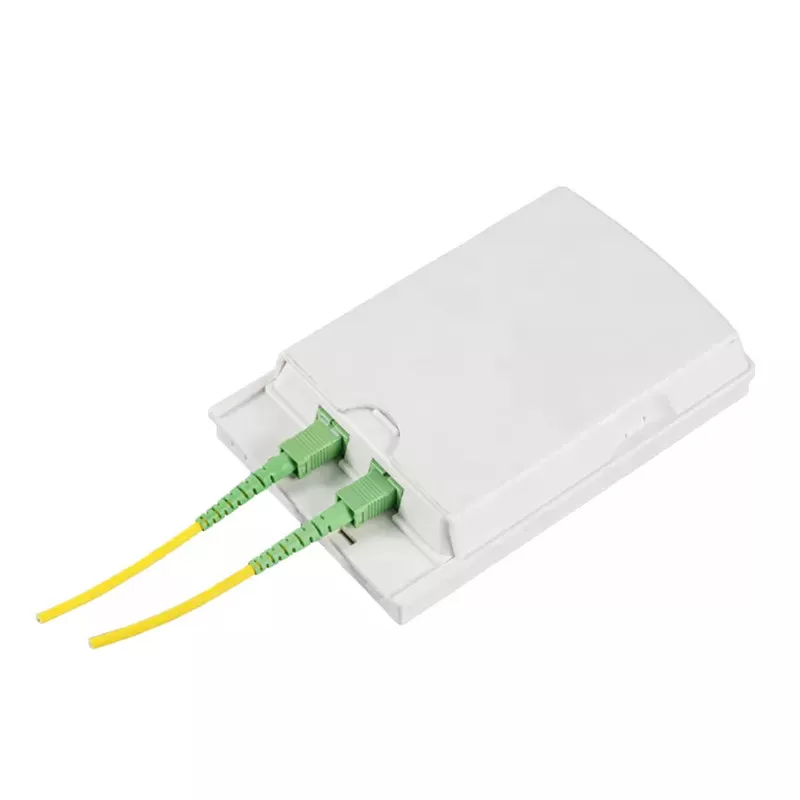
A Fiber Optic Socket Wall Outlet, also called a fiber optic faceplate or optical termination outlet, is a mounted interface designed to house and protect fiber optic terminations, such as SC, LC, or ST connectors. It’s typically installed on walls to provide a clean endpoint for incoming fiber drop cables and to connect indoor fiber patch cords or pigtails to ONTs (Optical Network Terminals), routers, or other optical devices.
Key Functions:
- Protects and organizes fiber terminations
- Provides easy access for network devices
- Minimizes fiber bending, signal loss, and damage
- Enhances aesthetic appeal by hiding unsightly cables
Types of Fiber Optic Socket Wall Outlets
Fiber wall outlets come in various designs and specifications to meet different installation environments and network demands.
1. Single-Port Fiber Wall Outlet

- Houses a single connector (e.g., SC/APC or LC).
- Common in FTTH residential deployments.
- Ideal for homes with a single fiber service.
2. 2-Port Fiber Wall Outlet

- Supports two fiber connectors (e.g., SC/LC).
- Suitable for setups requiring backup or dual services.
3. Multi-Port Fiber Outlets (4–8 Ports)
- Used in larger buildings or network distribution points.
- Enables high-capacity fiber connections.
4. Flush-Mounted vs. Surface-Mounted
- Flush-Mounted: Installed within the wall for a seamless appearance.
- Surface-Mounted: Mounted externally on the wall, easier to install but more visible.
5. Built-in Adapters vs. Modular Adapters
- Built-in: Fixed adapters for a specific connector type.
- Modular: Accepts removable adapters, allowing flexible use of SC, LC, or ST connectors.
Key Features to Consider
When purchasing a Fiber Optic Socket Wall Outlet, keep the following features in mind to ensure compatibility, durability, and performance:
1. Compatibilidad del conector
Ensure the outlet matches your connector type—SC/APC, SC/UPC, LC, or ST. SC/APC is widely used in FTTH due to its low return loss.
2. Cable Management
Look for models with internal cable routing channels or splicing trays that prevent micro-bending and fiber breakage.
3. Material and Build Quality
Choose flame-retardant ABS or PC plastic for safety and longevity. Wall outlets should withstand heat and mechanical stress.
4. Dust Protection
Outlets with dust caps or sealed enclosures protect the fiber interface from contaminants that degrade signal quality.
5. Metodo de instalacion
Pick between screw-mounted or adhesive-mounted options based on your installation environment and permanence requirements.
6. Size and Aesthetics
Slim, white-colored, or paintable designs are ideal for blending into modern interiors without compromising functionality.
Where to Install Fiber Optic Wall Sockets
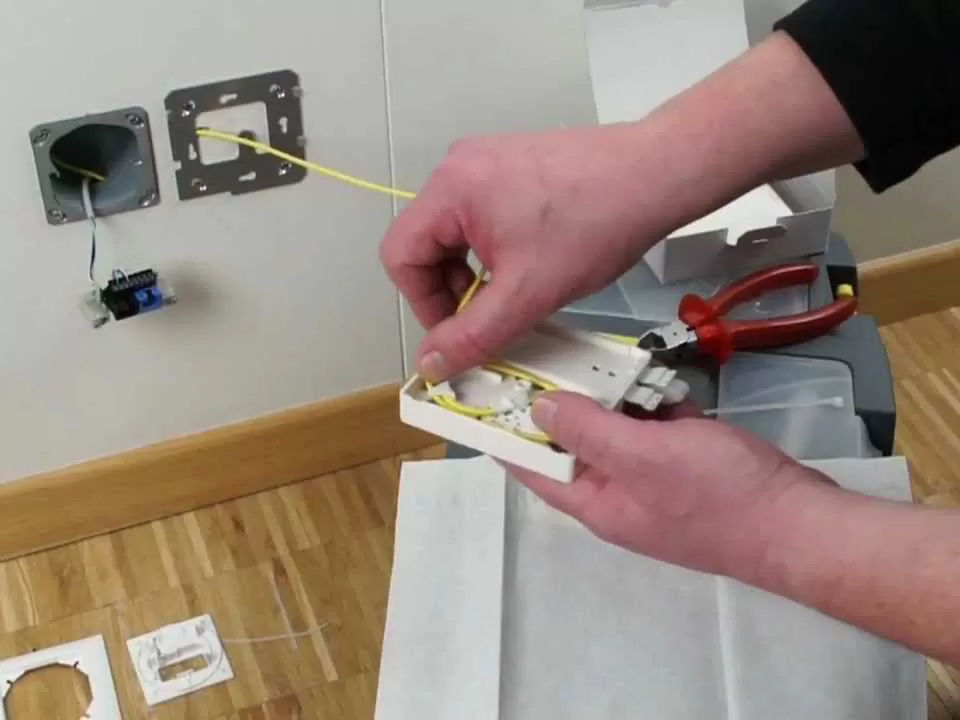
Strategic placement of fiber optic sockets ensures optimal performance and aesthetics.
- Living rooms – Common location for ONTs or fiber Wi-Fi routers.
- Home offices – For high-speed business connectivity.
- Server rooms or utility closets – In multi-dwelling units or commercial buildings.
- Near TV or entertainment systems – For fiber-based IPTV services.
Tip: Avoid high-moisture areas like bathrooms or kitchens.
Step-by-Step Installation Overview
Note: Always hire a qualified technician if unsure.
- Mark the wall at the intended mounting height.
- Drill and mount the backplate (for flush-mount) or bracket (for surface-mount).
- Feed the fiber drop cable into the outlet through a cable entry port.
- Splice or connect the fiber to a pigtail or pre-terminated connector.
- Snap in the adapter (SC, LC, etc.) and close the cover.
- Test the connection with a power meter or OTDR.
Best Practices When Buying Fiber Optic Wall Sockets
- Check compliance with international or local fiber installation standards.
- Buy from certified suppliers offering quality guarantees and return policies.
- Confirm indoor/outdoor suitability if placing near exterior walls or windows.
- Opt for preloaded models with adapters for faster installation.
- Consider future-proofing with dual or multi-port options.
Recommended Applications
| Ambiente | Recommended Outlet Type | Reason |
|---|---|---|
| Residential FTTH | Single SC/APC flush-mount | Compact, clean look, low loss |
| MDU/Apartment Units | Dual-port surface-mount | Space-saving, supports dual services |
| Commercial Offices | 4-port modular outlet | Flexibility for multiple connections |
| Server Rooms | Multi-core splice-ready outlets | Supports structured cabling needs |
Fiber Optic Socket Wall Outlet vs Ethernet Wall Outlet
| Característica | Fiber Outlet | Ethernet Outlet |
|---|---|---|
| Medio | Optical fiber | Copper (Cat5e, Cat6, Cat6a) |
| Speed & Bandwidth | Up to 100 Gbps+ | Up to 10 Gbps |
| Interference | Immune to EMI/RFI | Susceptible to EMI/RFI |
| Solicitud | FTTH, FTTP, GPON | LAN, internet over copper |
| Tipos de conectores | SC, LC, ST | RJ45 |
While Ethernet outlets remain common, fiber outlets are the backbone of ultra-fast internet infrastructure.
Where to Buy Fiber Optic Wall Outlets
You can purchase fiber wall outlets from:
- Fiber optic equipment suppliers
- Online marketplaces (Amazon, Alibaba, FiberStore)
- Local telecom hardware distributors
- FTTH installation contractors
Choose suppliers that provide:
- RoHS-compliant materials
- Custom branding or packaging options
- Wholesale or OEM/ODM service
Frequently Asked Questions (FAQ)
Q1: Can I install a fiber optic wall outlet myself?
A: If you have basic tools and a pre-terminated fiber cable, yes. But splicing and termination usually require a professional technician.
Q2: What’s the difference between SC/APC and SC/UPC in wall outlets?
A: SC/APC has an angled ferrule (8°) that reduces back reflection, making it ideal for FTTH. SC/UPC has a flat polish and is more common in LAN or data center use.
Q3: Does the wall outlet affect internet speed?
A: Not directly, but poor-quality outlets or connectors can increase signal loss and reduce overall fiber performance.
Q4: Can I use one fiber outlet for multiple devices?
A: Only if the outlet supports multiple ports or is connected to a fiber splitter. Otherwise, one port = one connection.
Q5: How long does a fiber wall outlet last?
A: A high-quality outlet can last 10+ years if properly installed and protected from physical damage.
Conclusión
A Fiber Optic Socket Wall Outlet is more than just a plastic box—it’s a crucial part of your fiber optic infrastructure. From ensuring safe terminations to supporting high-speed internet services, the right outlet contributes significantly to network performance and user satisfaction.
If you’re looking to source Fiber Optic Socket Wall Outlet from a reliable supplier, don’t hesitate to get in touch with us for free quote and free samples.
Our Email: [email protected]
